The Oculus Quest, which has been available since 21 May, has everything in it and manages completely without cables. We've already had that with predecessors like the self-sufficient Oculus Go and mobile phone glasses like those from Samsung. But quite unlike the less perfomant smartphone systems, the Oculus Quest is the first all-in-one VR goggle that captures not just three, but six axes of motion, allowing for an almost fully immersive experience. But it gets even better: Not only a The glasses are not only equipped with a hand controller, but also with two hand controllers. In addition, the fast Snapdragon 835 chipset is able to conjure up graphically opulent scenes on the glasses displays. The usable smartphone is definitely becoming obsolete. But what is the whole package good for? Here is the test.

VR goggles without any cables: the Oculus Quest. (Image: Simon Gröflin)
Very easy set-up and smooth motion tracking
The main difference to the smartphone glasses known so far is the fact that these can only detect head rotations and tilts, but no movement of the whole body. For a convincing VR experience, however, and to counteract the nausea, accurate sensing of the body and hands is extremely important. This is done here via the fisheye cameras built into the front. These are strongly reminiscent of the inside-out tracking of the Windows Mixed Reality glasses. The disadvantage is the somewhat jerky tracking when you move quickly or handle a controller slightly outside the detection lens.

A few words on the subject of VR on the PC: With the standard Oculus Rift, one does achieve a somewhat more precise feeling with the controller with the two camera sensors placed to the left and right of the monitor, but precise movement tracking in space is only possible with three sensors for good to very good. Still unbeaten, but more complex, is the precise tracking of the controller and head movements with the sophisticated, but complex to set up laser stations of the HTC Vive. The Oculus Quest performs surprisingly well in tracking. In particular, there were never any dropouts during body rotations and ducking, and the virtual room boundaries always remained in place, in contrast to the Windows Mixed Reality system, where I often had recalibration problems.

And the wearing comfort? In direct comparison to the PC Rift, the Oculus Quest seems almost more voluminous and somewhat wider, but this impression is deceptive. The dimensions of the Oculus Quest are practically identical to those of the Oculus Go. We particularly like the softer rubber material of the head belt. This can also be adjusted and aligned via three head straps. As with the Go, Facebook includes a spacer for glasses wearers, which I personally didn't need.

From left to right: Oculus Go, Oculus Rift CV1 and Oculus Quest. (Image: Simon Gröflin)
With the Oculus Rift (CV1), as a severely short-sighted person, I still have trouble slipping under the VR glasses with my visual aid, which is why I sometimes switch to an older vision correction so as not to crush my own sideways. I have the same problem with the Windows Mixed Reality glasses from HP, Acer and Medion, apart from the lack of possibility to mechanically set my large eye relief. From our point of view, the wearing comfort of the Oculus Quest was very perfectly designed for a wide range of players with different physical head and eye dimensions. That is top!

The Oculus Quest also comes in elegant packaging. (Picture: Simon Gröflin)
Draw boundaries - even around the flower vase
After you have paired your Quest with a smartphone companion app - as with Gear VR and Oculus Go - and thus with the Wi-Fi access of your home network, you are immediately asked to draw room boundaries on the floor with a controller. You don't even have to take off your headset to do this. Your surroundings are shown to you in black and white via the camera lenses, even the floor height is gridded by the camera like a grid so that you can only draw the boundaries around your virtual playing field. Wow! We haven't had that before in an initial setup. The control units are strongly reminiscent of the touch controllers of the Oculus Rift, but they are much lighter in weight and not quite as high-quality. However, the rings with the detection points point towards your headset and not downwards, which has to do with the camera detection. You power both hand controllers with one standard triple-A battery each (included), which is enough for an estimated ten hours of play (or more), depending on how you use them. Rechargeable batteries are recommended.
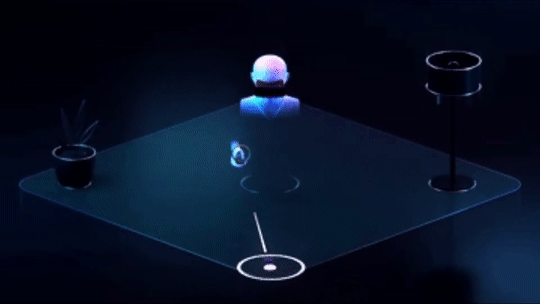
GIF source: youtube
To avoid tripping over your sofa or the TV table, it is advisable to create a little space first. Funny: When capturing the "Guardian", your virtual room boundaries, you are not necessarily pushed into straight-line zones. If, for example, the heavy flower pot is in an awkward place, a boundary curve around the object may be left as it is. Nevertheless, you should of course have as free a playing field as possible and not take too many curves.
Lenses, "sweet spot" and graphic differences
Instead of LCD, the Quest uses OLEDs, just like the Rift and the Vive. With 1440 × 1600 pixels instead of 1080 × 1200 pixels per eye, these even have a slightly higher resolution than on the standard first-generation Vive and the Oculus Rift CV1. By the way, the explanation assistant is particularly well done. In order to determine the optimal interpupillary distance and the "sweat spot", vertical and horizontal grid lines are displayed, which even beginners can use to understand how to optimally align the VR headset so that the focus is correct. As with the standard Rift and Vive (Pro), the interpupillary distance can be adjusted via a mechanical pupil distance. This ranges from 58 to 72 mm: generous enough. The lens quality is also good. Although the large light inlet at the nose opening bothers us a little, we could only make out a few "God Rays" or glints of light on the lenses.
Wide selection of games, but still few exclusives
Around 53 Oculus Quest games are available at the start, some of which are also available as so-called "cross-buy" offers. You don't have to buy PC ports such as "Robo Recall" or "Apex Construct" again if you have already bought them from the Oculus Store. You will have to buy "Beat Saber", "Job Simulator" or "Superhot VR", for example. This certainly has something to do with the additional effort of the conversions. Fortunately, there are also numerous demos of many titles.
We have a lot of fun with classics like "Beat Saber", "Superhot VR" - or also the new "Journey to The Gods" with the certain "in the middle" feeling of a beautiful Celshade RPG environment like in "The Legend of Zelda: The Wind Waker" - completely without cables. That's a lot of fun, especially because actions like crossbow shooting and shield defence harmonise very well with the wireless controls. Here is a small selection of my personal favourites:
A detailed list of all the games you don't need to buy again, provide colleagues from UploadVR.
As far as the graphics are concerned, you can definitely notice some drops in some of the games that are also available for the PC; but you can also notice surprisingly good ports. Only in the case of "Robo Recall" did I wonder whether it was just me who was struggling with the somewhat dull visibility, as the loss of detail is clearly noticeable compared to the Rift version. With other well-known titles like "Moss", "Space Pirate Trainer" and "Beat Saber", I had to take a closer look. Despite the partial lack of particle and luminescence effects, the games for the portable VR headset are very successful for an ARM-based smartphone chipset.
The sound from the speakers is somewhat flat and quiet, similar to the Oculus Go. However, you can easily connect headphones via a 3.5 mm jack on the right and left sides. It's a bit of a shame that the Facebook "console glasses" don't have a fold-out audio headset (like the Oculus Rift), which might have been a nice add-on for a retail price of around CHF 499 and CHF 599 (64 GB and 128 GB, respectively, seen at digitec.ch).














