The good news about using PSVR on the PS5 is that virtually all PSVR games to date have been with a few exceptions on Sony's new console without any problems. Unfortunately, the fact that there is still no native PS5 game at launch that makes use of the PSVR in VR mode is also sobering. It's even confusing: if you buy "Hitman 3" as a PS5 version, for example, you can play the title in VR. not play in VR. No, you have to own the PS4 version! And there are also a few technical disadvantages when setting up the PSVR on the PS5. But what about the performance? We compared some of the PSVR games one-to-one with the performance of the PS4 Pro.
Significantly faster loading times on the PS5
In the flight physics action spectacle "Iron Man VR" you will immediately notice how much the PS4, with its long level loading times of up to just under a minute (in the example of "Iron Man VR" compared to PS5 with less than half the loading time of 20 seconds instead of 40) is getting on in years. But there are also some top exclusives like "Astro Bot: Rescue Mission or "Resident Evil 7"where the loading times are only a few seconds faster. Especially with very elaborate titles with a lot of textures such as "Skyrim VR" and the desert shooter "Farpoint" the loading times are, however, sometimes more than twice as fast with, for example, 10 instead of 22 seconds.
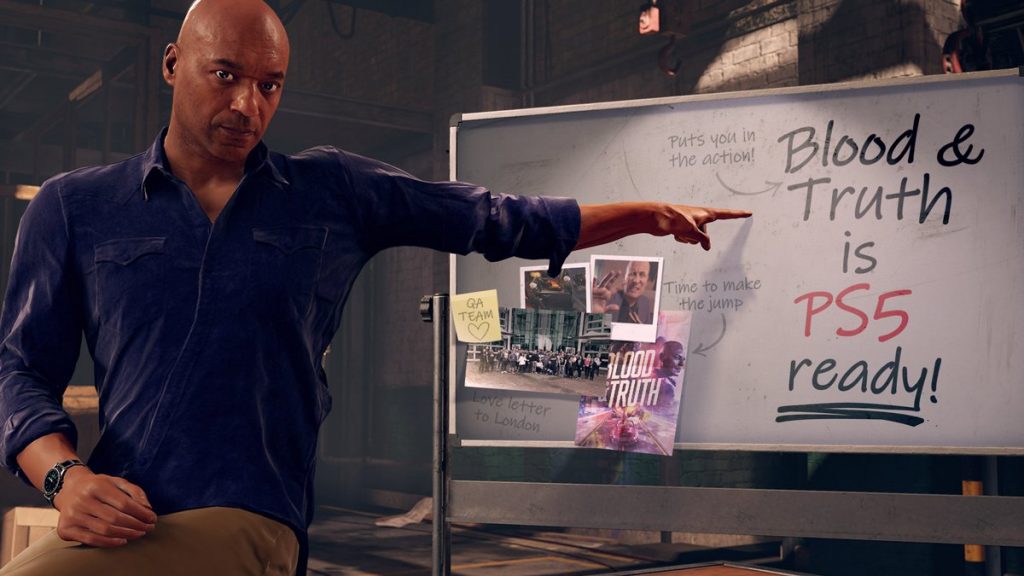
Blood & Truth is the only PSVR title with a performance update so far. (Image: PS London Studio)
However, the image is not suddenly sharper in all titles. Well, as long as developers don't specifically adjust one or the other performance parameters of the older games to shine with more frames or a higher resolution, for example, there won't be much change in the performance of PS4 PSVR games in general. But the fact that Sony is at least not yet leaving the PSVR system entirely in its old PS4 ecosystem, as long as no "PSVR 2" is likely to appear, confirms at least one Next-Gen Update of the popular action shooter "Blood & Truth: The graphical refresh provides much smoother and sharper textures at a new in-game resolution of 4K at 90 fps. Here, a significantly sharper image can already be seen in the intro sequence, while in the actual action scenes, objects further away on the PS4 now suddenly look very washed out.
Hopefully, more titles will soon follow that bring such a graphics update. Otherwise, apart from the faster loading times, the experience on the PS5 is more or less the same as on the PS4 Pro. Overall, however, you can look forward to more stable, but not significantly smoother frame rates in PSVR games. In principle, this is always to be welcomed for VR, because more stable frame rates contribute less to motion sickness.
PS4 accessories still required - and an adapter
It is true that Sony has also released a new HD camera for the PS5. However, the 1080p webcam with a wide-angle lens is primarily designed for recording gameplay scenes and for new operating functions of the DualSense Wireless Controllers designed. To capture the LED-based motion tracking of PSVR and accessories such as PS Move Motion, Dual Shock and Aim Controller, you still need to plug the old Playstation camera into the new PS5. The PS5 does not come with this adapter. Sony will probably include it with the PSVR in the future. We have already told you how to get the free adapter from Sony. in this article shown here. The required serial number can be found on the back of the Processing Unit, the small black box that connects the PSVR to the PS4 and the TV.

You will find the serial number on the back of the processing unit. (Picture: Sony)
If everything goes well, an order confirmation should arrive in your mailbox shortly afterwards and Sony will send the black USB camera bridge to your home in 6-10 days in a small black letter box. At the moment, we are hearing that it is taking longer for some players to be delivered. The author pre-ordered the adapter about a week before the launch of the PS5.
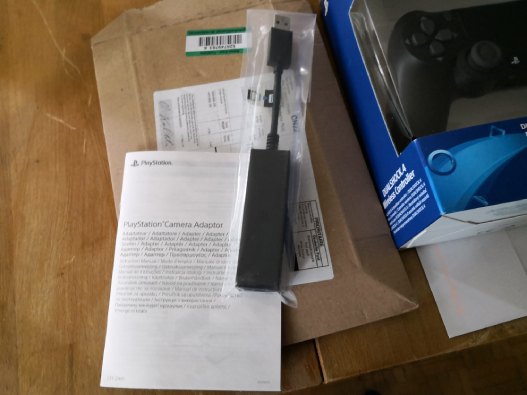
This is what the adapter for the PlayStation camera looks like. (Image: VR ROOM)
New HDMI format, but not for PSVR
The actual setup is simple on the PS5, although there are a few pitfalls. First of all, for connecting the old camera via USB, you should use the rear port of the PS5; the front port does not seem to be designed for this. However, for the micro USB port on the Processing Unit, you can use the front USB port of the PS5. With the first PSVR model CUH-ZVR1, which was not designed to pass the HDR image signal through the TV, you always had to connect the PS4 directly to the TV again after a VR session in order to be able to enjoy HDR on the TV with the console again. The latest version of the PSVR (model CUH-ZVR2) also supports HDR output via the processor unit, and this still works via the new HDMI cable from Sony. However: the latest version of the PSVR is not designed for HDMI 2.1 functions. If you already have a brand new TV that supports 120 Hz or HDMI 2.1, you will again have a problem with the PSVR because the latest HDMI format is not supported via the signal box. However, there are only a few TVs that are designed for HDMI 2.1.
Paring odyssey
Unfortunately, the new DualSense controller is not supported by the PSVR and that's a real shame, as it comes with a lot of features. Impressive haptic finesse on. In some cases, however, Sony's new gaming companion is also supported in PSVR titles in which motion tracking does not play a special role and only control input is required (for example, in "REZ: Infinite"). However, as soon as you want to play a PSVR game like "Astro Bot: Rescue Mission" on the PS5, you will have to rely on the old DualShock controller again for motion tracking.

With the PSVR on the PS5, you still have to rely on the old PS4 accessories. (Image: Sony)
Side note: The initial pairing of the old PS4 peripherals to the PS5 is somewhat amusing. It may well be that you have to connect two different USB cables, one for micro-USB and one for mini-USB, to the console until all controllers such as Move Motion, DualShock and Aim Controller are paired with the PS5. This makes it clear how PS Move, for example, is getting on in years with its ancient connection. At least the new DualSense controller uses USB-C, but this is actually already the third USB cable for all the peripherals that are possible on the PS5 and some of which are still required for PSVR. The setting functions for PSVR have not changed on the software side, by the way. The option to adjust the camera can also be found in more or less the same place in the menu of the PS5 console.
Conclusion
Anyone who likes to play PSVR has no good reason at the moment to get a PS5 as soon as possible. Whether Sony still wants to elicit some potential from the now four-year-old PSVR on the PS5 will become clear in the coming months. At launch, apart from "Blood & Truth" (PS4), there were no significant efforts to be seen, especially with regard to native PS5 games. It is also irritating that PS5 games, such as "Hitman 3", sometimes do not yet use VR on the PS5 or you have to buy the PS4 version separately. Many games still require the DualShock controller of the PS4 for tracking. At the very least, this suggests that Sony may only want to develop the VR potential on the PS5 differently with the next PSVR generation. So for now, you can do as I do: just keep the PSVR on the PS4 Pro to avoid signal and cable management issues on the new TV. In other words, if you're thinking about buying a PSVR and don't want to buy a new TV for 4K (8K) with HDR and HDMI 2.1 functions in the foreseeable future anyway, you can theoretically just go for a cheap PS4.









