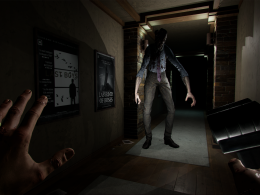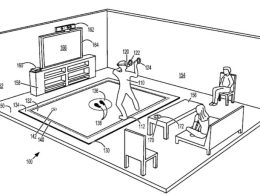After a good month's delay, our editorial team has now also received a test device from Valve Index. The Steam VR headset and accessories are still not officially available in Switzerland. But what can the high-end VR glasses do and how do they compare to the other headsets? We tested the Index and the new Knuckles controllers in detail for a week. We also tested how far you can push the graphics performance with a decent computer. Read here whether we can only recommend the Index to well-heeled VR enthusiasts.
 The new Lighthouse Base Stations are also available in the Steam Store. Those who already have the base stations of the Vive don't necessarily need them. (Image: Valve)
The new Lighthouse Base Stations are also available in the Steam Store. Those who already have the base stations of the Vive don't necessarily need them. (Image: Valve)
Expensive business
For three years, the HTC Vive was the reference headset for the Steam VR platform. Now Valve itself has launched its first VR headset on the market. It uses the same precise tracking system of the Lighthouse base stations, which you have to attach to the wall or with tripods. The built-in lasers scan the room several times a second and use tiny sensors to locate your controller and headset. In contrast to the HTC Vive, which could be ordered in Switzerland at the time of its launch, it is not so easy to get hold of the VR product from the Steam platform operator because it cannot yet be ordered in this country. However, it is not only Switzerland that has unfortunately been forgotten. VR fans from Canada and Australia, as well as other countries, are also left out in the cold at the moment and have not been able to pre-order. We'll tell you how you can still order a Valve Index in Switzerland at the end of the test.
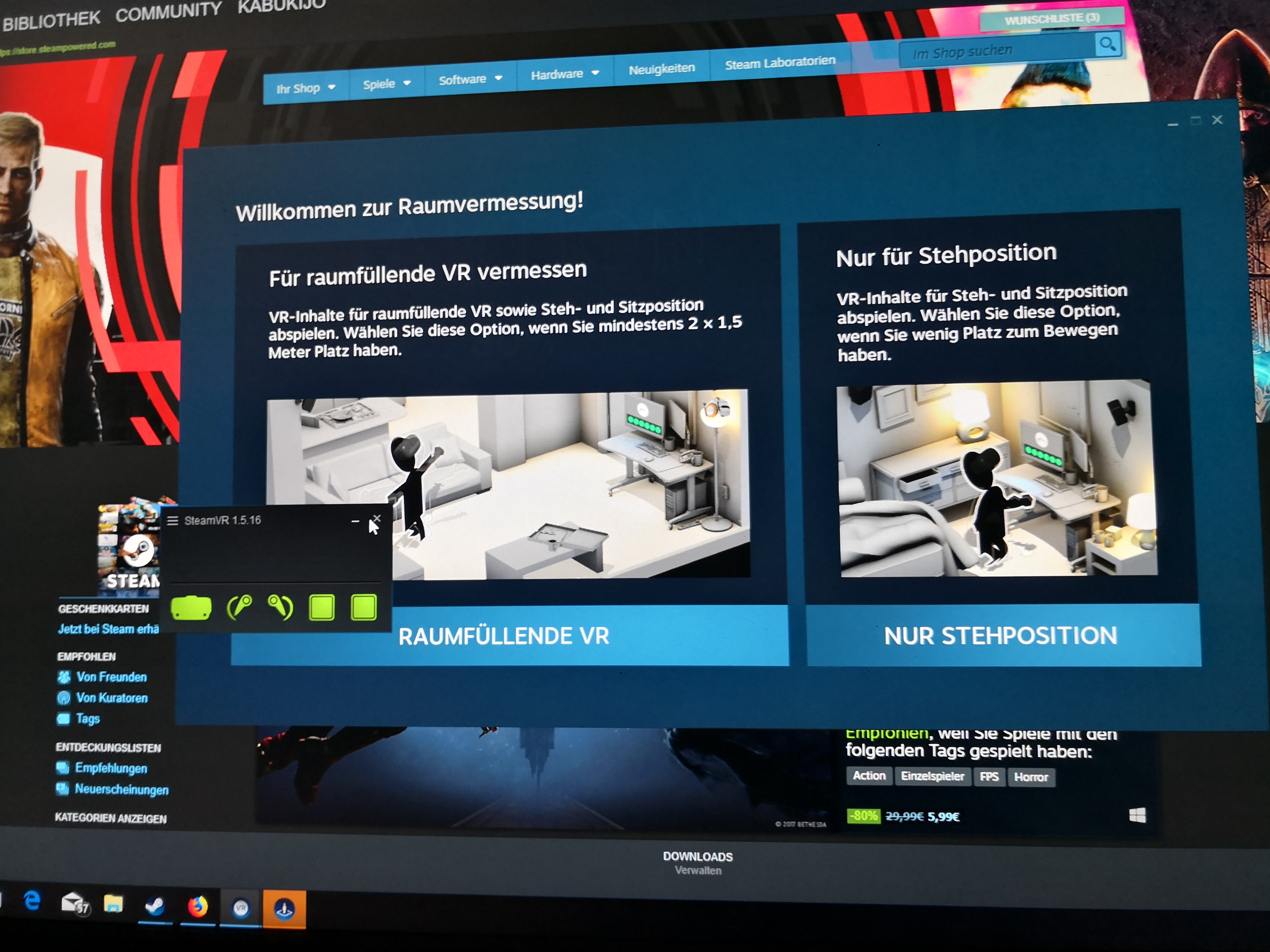
When setting up, the firmware of the controllers must first be initialised. (Picture: Simon Gröflin)
As before, two different packages are offeredThe Valve Index VR Kit contains the VR headset, controllers and two base stations 2.0 and costs a measly 1079 euros (around 1180 Swiss francs). I ordered the Valve Index headset and the controllers for 799 euros (874 Swiss francs). But you can also buy the glasses (for 539 euros or 590 francs), the controllers (for 299 euros or 327 francs) and the base station 2.0 (for 159 euros or 173 francs) separately.
Joy of beautiful packaging arts
Until now, we always thought that Oculus had its packaging marketing under control. But Valve has also understood how to pick up VR enthusiasts. Once you have ordered the set with the Valve Knuckles controllers and the goggles, you will find a very high-quality presentation when you lift off the two cardboard covers. Stylish: The hardware in the black cardboard box faces upwards and is provided with two "Hello Worlds" stickers. The Valve Index is only connected via a DisplayPort, a USB 3.0 port and a modular power cable with a kind of jack sleeve. By the way, you don't necessarily need the second generation of Lighthouse Base Stations that Valve offers in the store. These enable extended tracking up to 10 × 10 metres. If you don't have a Loft and already own an HTC Vive, you can of course use the previous laser tracking systems.

The set with the Valve Index and the Knuckles controllers that arrived with us. (Picture: Simon Gröflin)
Sophisticated carrying concept
Keyword: wearing comfort. The Valve Index with the black plastic cover on the front is comfortable and somewhat based on the concept of a Vive Pro and a PSVR. Also very practical for those who wear glasses: you can fold up the front part of the head-mounted display at any time. As with the PSVR and some Windows Mixed Reality glasses, an adjusting screw on the back helps to secure the headset. Everything is also tight and well-padded on the inside.

Practical, you can fold up the front part of the Valve Index. (Picture: Simon Gröflin)
What we find very ingenious: Not only is there a so-called IPD to physically adjust the interpupillary distance, but also the possibility to adjust the lenses from the inside to the outside. If you wear glasses, you should first move the lenses forward using the side knobs so as not to risk scratches. Practical: Once you have put on the headset, you can then turn the displays very close to your eyes, which gives you an optimal field of vision.
Resolution and field of view
Technically, the high-end VR glasses are superior to the first PC VR generation in some aspects. The two RGB LCDs of the VR headset each have a resolution of 1440 × 1600 pixels. The Vive and Rift of the first guard brought it to 1080 × 1200 pixels per eye each. This not only reduces the fly screen effect, but also leads to better sharpness. However, Valve is talking about LCD and not OLED.
Those who have already used the Vive Pro will nevertheless notice differences in comparison. For example, I have the feeling that fonts in menus and light artefacts are displayed sharper and more colourful with a Vive Pro. In games, on the other hand, it bothers me less to get by without OLED. The fly screen effect is hardly present here either. The LCD of the simpler Windows Mixed Reality glasses, on the other hand, behaves much paler with colours.

The lenses of the Valve Index are of good quality, but the "Godrays" don't have to be. (Image: Valve)
Clever lens concept with quirks
Thanks to the two-part lens and the optimal position in front of the eyes, the Valve Index achieves a field of vision that is up to 20 degrees larger than with the HTC Vive and Oculus Rift. Despite all these technical refinements, one thing really bothered me in the test of numerous games: the unspeakable "Godrays" (glimmers of light) are back! And they are sometimes very annoying, even though everything in the headset is very well sealed and no light penetrates anywhere. You notice it especially when you tilt your head up and down. Then there is a fine glimmer of light around the edges of the lenses. That really shouldn't be the case!
Higher refresh rate, but do you notice it?
As with the Vive Pro, in the normal game settings you only notice the sharper resolution of the displays for close textures, but not necessarily for distant objects. However, with the Valve Index you can even increase the frame rate. If you have been gaming at 90 Hz with other VR glasses, the Steam VR launcher now offers an option to switch up to 120 Hz or even 144 Hz.
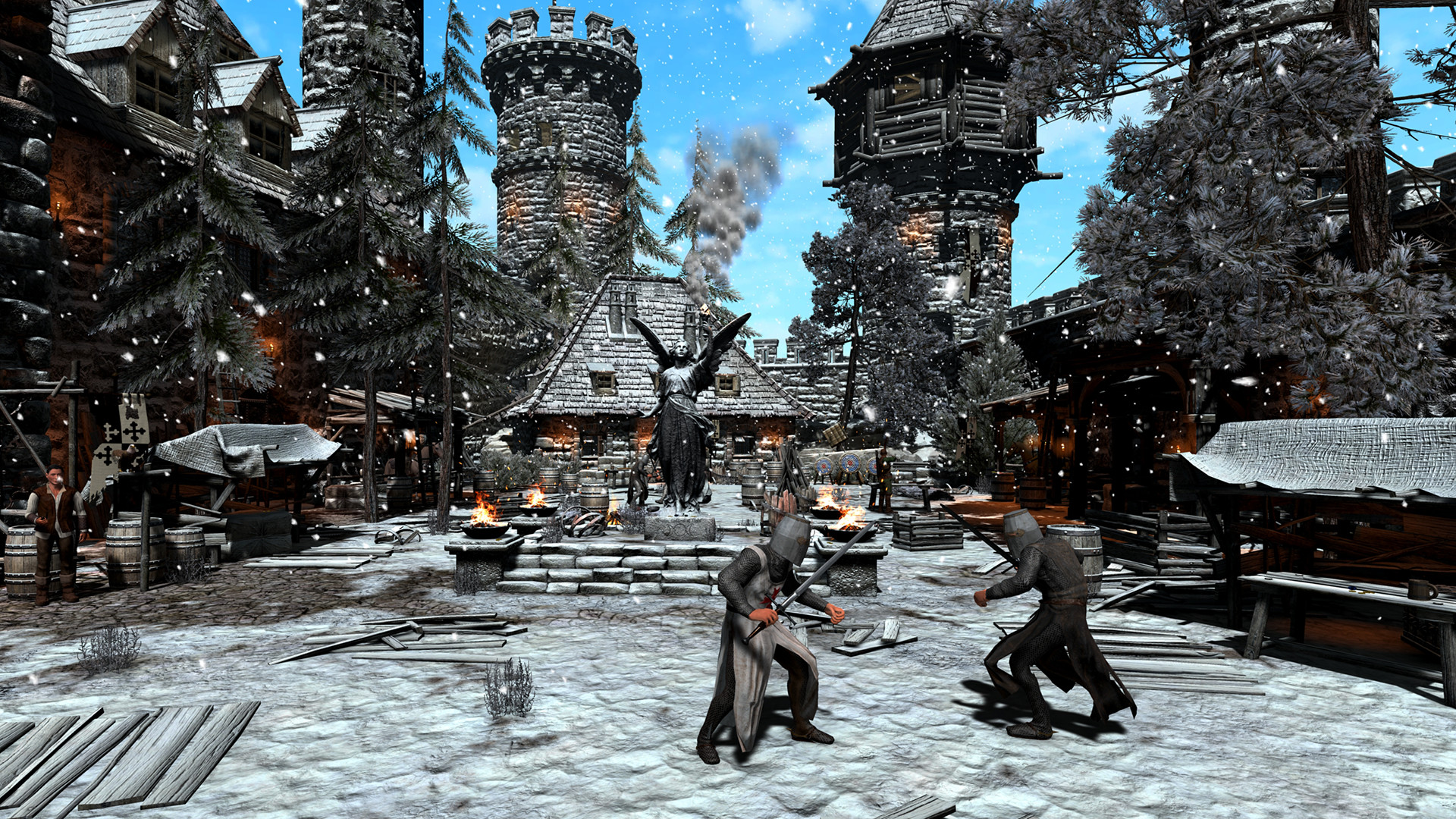
In this scene in Shadow Legend VR, the 144 Hz mode was clearly perceptible to me. (Image: Steam Store)
Provided you have a fast graphics accelerator such as an Nvidia GeForce RTX 2080 Ti/Super, you can even go up to 144 Hz without any problems and even then level up in-game settings. If, for example, there were isolated image jerks in games with a lot of enemies and environmental details, such dropouts can be eliminated after raising the refresh rate. Also, in very densely textured games like Shadow Legend VR, smoother animations and less text flickering are noticeable overall, where I noticed it most clearly compared to simpler graphics fare.
Good audio headset
The fold-out audio earpieces are pleasingly good. Special: They do not rest on your ears, but sound a few centimetres in front of your ears. This means that you even have your ears free in VR and still get a good sound. Although the positioning options for the audio earpieces are not quite as versatile as on the Vive Pro, you can move the two special headphones with near-field flat speakers forwards and backwards as you like or push them further up. The sound is well balanced. The bass levels are also more convincing than on the Vive Pro. On the other hand, the mids are a little more overdrone than on the Rift.

The audio headset (right) is of very good quality. (Image: Valve)
Still little support for the Valve Knuckles controllers
With the Valve Index, you can also order the new Knuckles controllers. These are more or less an in-house development of the Vive controllers. What is different? Physically, the new control hardware is more reminiscent of the Oculus Touch controllers. You slip into the crescent-shaped control rods via two loops, each of which has a trigger button on the back.
As with Oculus Touch and Windows Mixed Reality, there are two analogue sticks on the left and right, whereas with the old standard controllers of the HTC Vive, directional movement is solely via the large touchpads. Two elongated mini touchpads are still present on the upper side. In addition, there are two buttons and a small menu button near them, which has probably been deliberately anchored a little lower so that it cannot be pressed accidentally.

This is how you slip into the Valve Knuckles controllers. (Image: Valve)
The two internal retaining straps prevent slipping, which feels very natural and light, as if you are holding practically nothing in your hands. All in all, the new control peripherals have a very high-quality finish. The trigger buttons on the back could have been worked on a little more: They click too loudly and have too little key travel. We found this annoying, for example, in the shooter game "Serious Sam: The Last Hope", where you mowed down tons of enemies with both hands. You quickly switch to the tried and tested Vive controllers, although this game was really an exception.
Five fingers
The real USP is the sophisticated finger tracking. Sensors on the sides of the bars detect all fingers as well as the thumb. This allows you to clench your hand into a fist or stretch out individual fingers naturally. The "Aperture Lab" demo is impressive, showing you how you can now also perform handshakes and apply various pressures with the individual fingers. We were also able to play many older titles, in which the controls were translated, with the Index Controllers without any problems. Despite the few new implementations on the part of the developers, the support for the classics is really great. Somewhat awkward: If you want to switch to the classic Vive walls in between, you have to pair them again each time before starting.
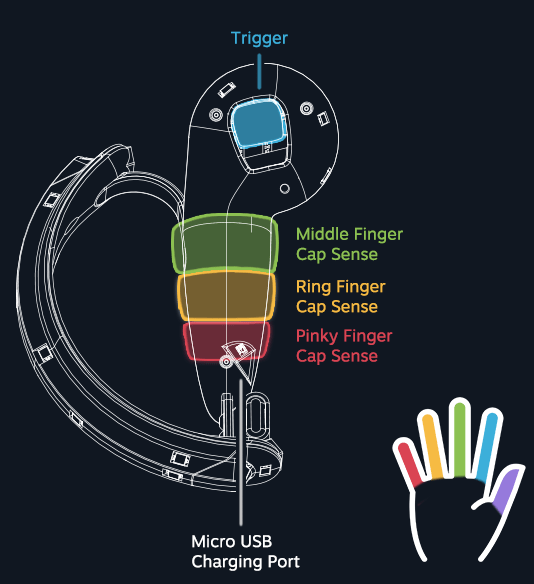
This is how the sensors on the Knuckles controllers track. (Image: zVg)
We particularly enjoyed the index-optimised zombie shooter "Arizona Sunshine", in which you now grip the weapons very naturally with clenched fists. With Google's "Tilt Brush", on the other hand, we had the impression that only the controls had been taken over from the Oculus Touch. It was even easier before to operate the virtual painting palettes via the touchpads of the Vive controllers. Vertigo 2" is one of the few exceptions so far with gesture control and sensible button assignment. In the demo of the comic alien shooter, you also get hold of utensils such as reanimation syringes, which you have to hold to your arm. Let's hope that there will soon be more games that exploit the potential of filigree motion capture.
Have Valve Index delivered to Switzerland
Anyone who absolutely wants to order Valve hardware in Switzerland has almost no other choice at the moment than to switch the Steam Store and have the package delivered via a German delivery address. However, Valve does not make it easy for users from other countries to impersonate a German user from one day to the next. For example, you have to be logged in with a German IP (via a VPN service) and must not have ordered anything in another currency for a while. At best, a credit card such as Paysafe Card will help you to top up your euro credit. The other option is to wait until there is an official reseller or online shop that can offer the Valve Index. However, there are no signs of that yet.
Conclusion
ConclusionPRO
- Workmanship: good wearing comfort and suitable for spectacle wearers
- Good quality audio headsets
- Adjustable lenses (inwards and outwards)
CONTRA
- Disturbing light shimmer effects on the lenses
- Still little support for the Knuckles controller