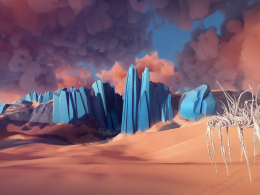The role-playing game "Fallout 4" was originally released on 10 November 2015 for PS4, Xbox One and PC. The fact that it was available on the release date over 12 million The fact that the first VR version of the game has been delivered for the first time has apparently also encouraged the US game developer Bethesda not to shy away from the high development costs for a complete VR conversion. As in the original, you set out to find your son in the atomically contaminated Boston after waking up from an icy time capsule.

Disclaimer: I only played "Fallout 4" for 2-3 hours on the PC back then. Whether it was just because of the numerous, overwhelming items you could pick up at the beginning or because the story didn't pull me in right away: I don't know anymore. Fallout 4 was certainly a very successful title. But I'm generally less the role-playing type - I need the fast action and no long pathfinder games. Despite my continuing euphoria, I finally didn't want to miss the chance to strap on the "Pip Boy" once again on the HTC Vive.
A little engine oil and brake lubricant
What you need in any case to be able to play "Fallout 4 VR" almost smoothly is a fairly powerful PC. For the graphics card advises Bethesda to at least a GeForce GTX 1070 or an AMD FX 8350, even though "Fallout 4" was not an extreme feast for the eyes anyway. Consider, however, what the developers have already achieved only with "Skyrim VR" for the PlayStation 4 of objects had to be slimmed down. So in VR, and even on the PC, one thing is needed above all: enough computing power for the many, many details that want to be calculated in advance in the huge world.
Fallout 4 VR" did not run smoothly on a GTX 1080 and an eight-core 7 processor. After a first patch and the latest drivers, it still jerks slightly, while the discussion forums on Steam and Reddit have been running hot for a few days about what exactly Bethesda has screwed up. Finally, I have a few tips to counteract the blurred image and the jerky behaviour if you want to buy the game.

64 francs are not little
I always find it interesting to observe when highly respected developer studios, of all things, delay important optimisations. Where would we be in a few years if larger VR games in particular - from studios that have the money - were always optimised by the community first, while independent VR developers always want to improve immediately. Maybe it's a good thing that "the big guys" are feeling the pinch for once. But enough of the gloating. Let's also say "thank you" to Bethesda for bringing us such a big game on a PC headset that is by far the best in the world. not many VR players have.
By the way, you can't buy the VR version of "Fallout 4" for less if the original version is still lying dormant somewhere in your Steam library. You currently pay 64 francs for the 25 GB adventure. However, you will also get something for the length of the game.

A bonus: the free movement
As with "Skyrim VR", Bethesda has again taken many nausea precautions and integrated numerous options if, for example, you are not comfortable with the walking pace or if you prefer "tunnel vision" instead of the free field of view when walking normally. By default, teleportation is switched on. If your stomach can take it, you can also switch to normal locomotion. The touchpad of the left Vive controller will then move you in the desired direction by delicately touching the edge regions, while double tapping will accelerate your walking speed. I like this, and it works pretty well in Fallout 4 VR too. Since you mostly hold a shooting iron in your right hand, the free movement also feels smooth when fighting.

Tussle in the menu arm
The "Pip Boy" - your virtual inventory in your left hand - is a little unwieldy. You can use it to assign other weapons, bring out the map or unlock a new achievement with the experience points you have collected. The clunky display arm is also scrolled through here with the filigree touchpad of the left hand. This works well once you get used to it. But how you can switch to another weapon very quickly in a heated battle without being struck down immediately remains a mystery in view of the dicey emergencies in the apocalypse. Although it still looks cool, it sometimes pulls me out of VR a little. The clunky inventory iPad on the left arm should clearly have been implemented differently. Even in "Skyrim VR", which comes from the same developer studio, they managed better on the technically less powerful Move controllers to include a main menu that can be swiped through quickly and also has a favourites function so that you can switch weapons quickly at the touch of a button.
Nevertheless, the numerous dialogues, the many characters and objects in "Fallout 4 VR" alone invite you to stay for hours. Replay!
This is what you can do if it jerks
Finally a few Tuining tipsif the game also looks blurry and jerky on your screen. The following has sharpened the display a little for me Overwrite the High DPI display (this can be done by right-clicking in the properties in the tab Compatibility of the game's exe file). Activate the item "Override behaviour for high DPI scaling. Scaling performed by: Application".
What to do with a Nvidia graphics card Another thing you can try is a supersampling setting. The graphics card then calculates the picture internally in quadruple resolution. To do this, go (via the classic system control) to the Nvidia Control Panel. Click on "Manage 3D settings" in the "3D settings" option. There, under "Global settings", look for the item "DSR factors" and set this value to "4.00x (native resolution)", then to "4.00x (native resolution)". OK and Take over.
In addition, you can use the Edge smoothing which makes the graphics sharp again, at least up close, but still looks muddy when the textures are far away. In the game, open the console from the PC via the ^, ~ or Shift + key and type the following: taa off