The VR role-playing game "Asgard's Wrath 2" has been available for Meta Quest 2 and Meta Quest 3 since yesterday (around 4 p.m.) and even received an "IGN" award. Dream rating of 100 per cent one. My first impression: The game mechanics and gameplay are very intuitive for a VR game and draw both VR veterans and VR newcomers even more into the gameplay than part 1 (Test report) and all on a stand-alone mobile headset! Quest 3 owners in particular will have been waiting eagerly, as the 30 GB (!) "Asgard's Wrath 2" is now available as a free download.
However, some players have had problems starting "Asgard's Wrath 2" correctly since the launch. It can happen that the application suddenly starts briefly, the title screen pops up, but you are stranded in the quest dashboard (2 or 3) again, detached from the app. Here's a tip on what you can do if restarting the headset doesn't help at first and you haven't played that far yet.
1. go to the Meta Quest 2 or Quest 3 in the Settingsthen navigate to Memory. You will then be taken to your library of installed Quest apps.
To the left of the recycle bin symbol, on the right-hand side, is the tiled App data iconwhich you can use to delete the app data of the respective game.
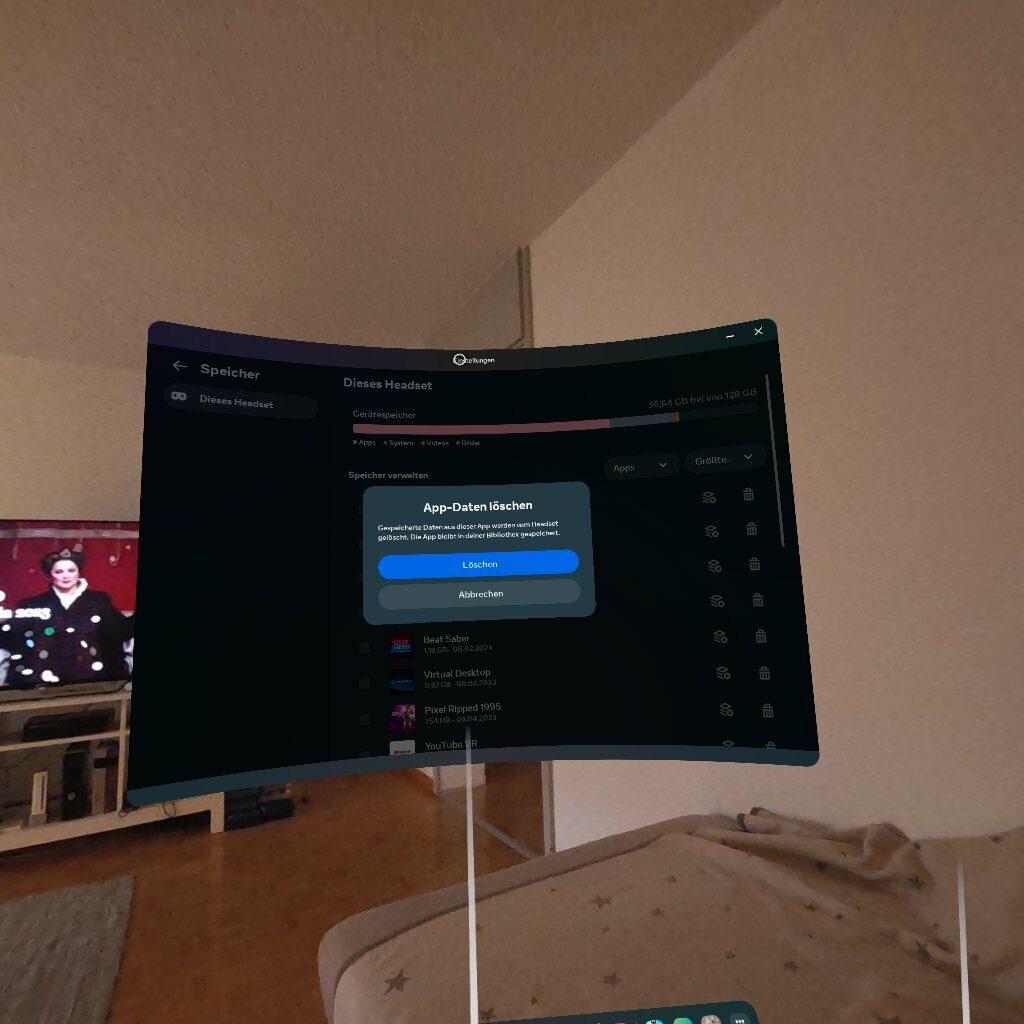
2. once this has been done, delete via https://secure.oculus.com/my/cloud-backup once the cloud backup of "Asgard's Wrath 2".
3. restart Quest 3 or Quest 2 by holding down the power button - then restart the game from scratch.
I recommend only closing "Asgard's Wrath 2" via the in-game game menu afterwards, instead of closing the application quickly via the quest app menu. It is also quite normal for the game to load some developer data for what feels like a minute when you first start it. So just give "Asgard's Wrath 2" some time the first time;) In my case, the app crashed when I had to check on my spaghetti and briefly closed "Asgard's Wrath 2" during the epic eagle flight to the prequel story.
Thanks to Oculus Mari from Reddit for the tip on where to find this thread can read about it.









