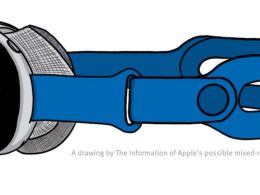The new Pimax Vision 8K Plus has arrived somewhat earlier than expected. The VR company from Shanghai has once again improved the look of its latest crowdfunding campaign after the Pimax 8K. We have it with the model "Vision 8K Plus now has to deal with two 4K displays, although the content is not displayed in native 4K per eye, but upscaled from a maximum possible 1440p resolution to 4K. Nevertheless, the enthusiast headset, which weighs only 500 grams and costs around 1,000 Swiss francs (without SteamVR base stations and controllers, by the way), has it all: you now look through two Full RGB Stripe Matrix Displays, each with three subpixels per pixel. That's an incredible number of pixels, and you can see it too. In any case, the so-called screen door effect (SDE) is virtually imperceptible compared to other consumer VR glasses. But is the Pimax 8K Plus also an option for newcomers and high-end users who might also want to virtually expand their workspace with a VR screen? We immersed ourselves in the latest Pimax for a few days.

Model diversity
In addition to the 8K Plus, there are one or two other business versions of the new Open VR models (for example, the "OLED RE" series from 2300 CHF per headset). With the "8KX", another model with optional native 4K control per eye will follow very soon (for 1500 CHF), but at a maximum of 75 Hz. An RTX 2080 is required as a minimum for this ultra version. With the "Pimax Artisan", a first Pimax entry-level variant is currently celebrating its debut for around 500 CHF: this slimmed-down variant comes with comparable resolution specifications of a Vive Cosmos Elite (1700 × 1440 pixels), but with a maximum field of view of 170 degrees versus 110 degrees (Cosmos). In terms of price, the 8K Plus is in the same end-user range as the predecessor models 5K Plus and 8K.

Being in the thick of it thanks to a larger field of vision
As with its predecessor, the Field of View (FOV) on the Pimax 8K Plus is specified up to 200 degrees, while there is an approximate Valve Index The PSVR has a maximum field of view of 130 degrees (Vive Pro and Cosmos as well as Oculus Rift S manage 110 degrees; the PSVR just under 100 degrees). But do you even notice the difference in the field of vision compared to the usual headsets? If you rarely wear VR glasses, you will notice it at the latest when you switch to a cheaper VR all-rounder like the Oculus Quest: Although you don't immediately register a strongly constricted tunnel vision like you did back then with the first Windows Mixed Reality headsets, you do get more or less the visual impression of wearing diving goggles with black side panels, whereas the Pimax, due to its very large and wide lenses, enables significantly more visual perception even in the laterally unfocused area. Since the natural field of view of the human eye is about 220 degrees, a narrower Field of View creates the impression of looking through binoculars. A walk through the fantasy landscape of "Skyrim VR" finally seems almost real, but you also need significantly more computing power and more fine-tuning in the settings for individual games.

Attention spectacle wearers
The maximum and manually alternating FOV can also suck up a lot of graphics power, depending on the graphics requirements. More about the advantages and disadvantages of the larger field of view in a moment. Just this much: wearers of glasses must once again be careful with the 8K Plus not to scratch the large lenses with their own correction aid due to the small and non-adjustable distance. The thicker padded headstrap with foam is of little use here, except that the additional interior contributes to the overall comfort. Towards the end of the test, we do not want to withhold a few tips for spectacle wearers if you are really thinking about getting such a high-end headset. But first things first.

Commissioning
I don't want to go into too much unboxing at this point. In fact, all you get in the smart black cardboard box is the headset with the improved padding and headband as well as the necessary cable accessories. So no love greeting from Shanghai, no stickers, nothing. Headphones can be connected either on the left or right via a 3.5 mm jack cable. In addition, the HMD can be switched on and off by pressing a button on the top right. I pulled the headband through the front flap with a screwdriver, which is certainly easier. Don't ask me any more, why I have done this. All you have to do is remove the foam from the glasses. But please don't use a screwdriver if you don't want to scratch anything.

Scope of delivery and wearing comfort
What else is included? Not much, really, except for the necessary DisplayPort and USB cables. There is also a power supply unit, which is used to power the goggles. The three cables, as known from other VR headsets, are bundled together and fed to the goggles via a small central cable bridge. For the connection to the PC, you only need a USB 3.0 or USB 2.0 port and a DisplayPort 1.2 on the graphics card.
By the way, since the model revision, a green "V" flares up on the front casing of the Pimax 8K Plus when it is switched on instead of the blue one I was used to. That's great, because green is my favourite colour. In addition, the surface of the new Pimax is slightly rubberised for the first time. Instead of the plastic-like casing we were used to, the outer layer also feels more valuable. In addition, the headstrap and the head pad have been improved. I particularly like the extremely light weight of 500 grams compared to a comparatively heavy Valve Index with around 800 grams.
Operation without Lighthouse Basestations
If you don't have any Lighthouse Base Stations yet, or are still having a few problems recognising the laser stations at the beginning: The Pimax 8K Plus has an internal gyrosensor-based 9-axis tracking system. In this way, just like back then with the Oculus Rift CV1, which still came with an Xbox controller at launch, you can play a great many VR adventures perfectly even while sitting without additional tracking; of course without the motion detection of the Vive or Knuckles controllers, which are tracked by the SteamVR base stations. Even classics such as the cuddly 3D platformer "Lucky's Tale" or the eerie Antarctic third-person horror adventure "Edge of Nowhere" are of course once again a pleasure in the re-sharpened VR optics.
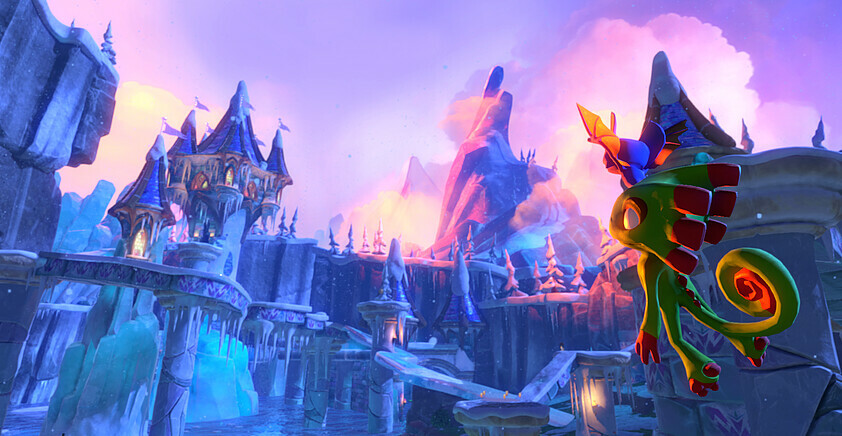
There is even more content for sitting down. Just think of VR ports like "Hellblade: Senua's Sacrifice" or community mods of the Banjo-Kazooie-like jumping game "Yooka Lale", which was not originally intended for VR by the developers. Multifaceted underwater scenarios such as in "Subnautica" are also a feast for the eyes. The details look simply fantastic up close on a Pimax 8K Plus and it's worth it.
Great cinema with 360-degree video content
"Virtual Desktop" is an app that I particularly like because I use it to stream from time to time with the Oculus Quest via a 5-Ghz WLAN router into the cosy living room. The app is almost mandatory for the Pimax, but for a different reason: you can now work on a huge concave VR screen. I still can't quite find the sweet spot on the Pimax in this application. However, fonts and icons look sharp enough for a virtual productive environment in Windows for the first time. Nevertheless, I had to play around with my settings for a while. Until I noticed that the image coming from a 4K monitor is rendered too blurred. You should therefore leave the monitor settings in Full HD for Windows 10 for the time being. By the way, 4K video content in 360 degrees is a special treat: on the Pimax, of course, because of the huge field of view. I will certainly enjoy myself here for a while.

Please, find my Lighthouse Base Stations!
Anyone who buys a Pimax has to exercise a lot of patience, because the software unfortunately still doesn't run quite as stably as one would expect, or even some games don't start in the best settings from the first moment. For example, I had the most problems with the recognition of the Lighthouse base stations. For use with SteamVR, Pimax requires the additional "Pitool" to be installed, which can already ask the Windows 10 firewall for one or two special permissions during installation as non-signed software, but which do not pose any threats. Nevertheless, the Pitool was never able to form a love affair with my laser stations right away. Finally, it helped to change the polarity on the hardware side to another base station channel.
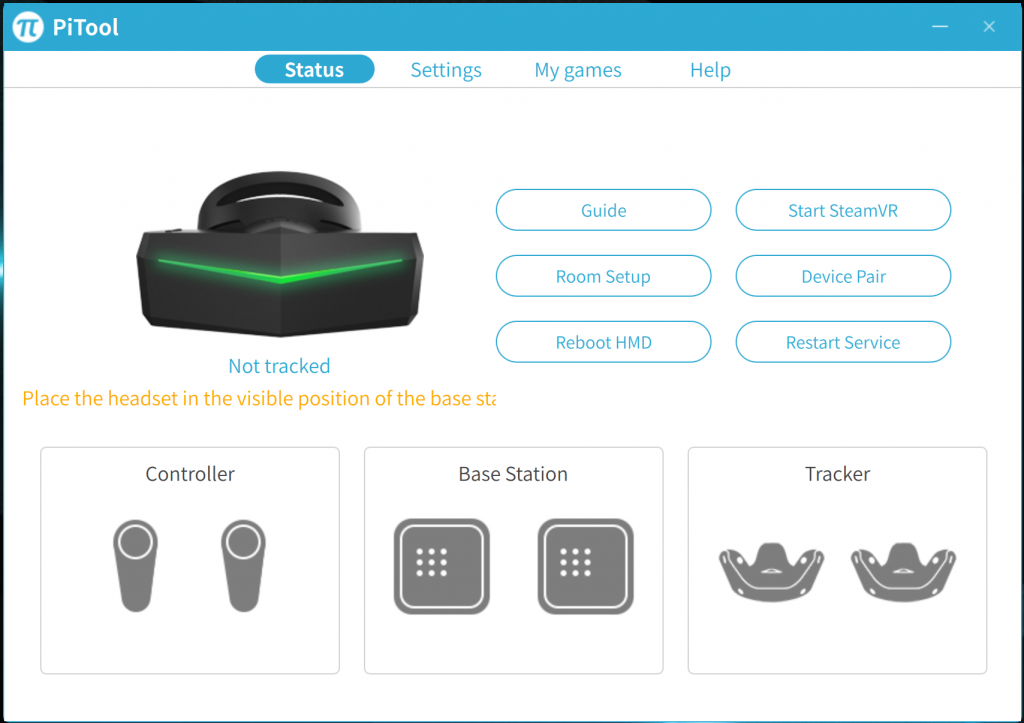
Nevertheless, I also had difficulties later on in locating the base stations again through the Pitool, for example when I switched from a Valve Index to the Pimax. I simply could not find the laser stations any more. Since I rebooted my PC at this point anyway, and the software from Shanghai found the Taiwanese base stations from HTC again straight away, I can't quite pinpoint the exact problem. My guess: It could either have been a conflict with the USB ports on the PC, because two other VR headsets were connected to my PC via USB at the time. Or it was due to too many leftover drivers and tools that I have cluttered up my computer with over the past two years. But as the saying goes. It's always good to reboot - but sometimes it's also good to completely reboot.
Where the Pimax is worthwhile
I tested it on a PC with a somewhat older Intel eight-core i7 processor and an Asus ROG RTX 2080 Ti. The manufacturer requires at least an RTX 2060 for the graphics card.
Lightsaber scenes from classics such as "Beat Saber" or the notorious arcade gunfights in "Serious Sam: The Last Hope" appear visually a bit clearer than on the Vive Pro, Vive Cosmos and Valve Index, and even in the normal settings they exhilarate with a much wider field of vision. Especially in first-person RPG adventures like "Skyrim VR", the feeling of being right in the middle of things is simply breathtaking thanks to the wide field of view. In highly textured newcomers like the pretty RPG adventure "Soul Scathe", an overall sharper and clearer environment is noticeable from near and far.
If I remember back then, between the first generation of the HTC Vive and the Vive Pro, I noticed the difference in sharpness with contours and writings more at close range, but less with distant objects. The Pimax 8K (Plus) is always slightly sharper when I look into the distance, because the image becomes brighter and "purer" with more pixels anyway. Also, compared to a Cosmos Elite - with only 1440 × 1700 compared to a Valve Index with 1440 × 1600 pixels - I find the scenario in very detailed scenes like "Half-Life: Alyx" to be much less marred by a fly-screen effect.
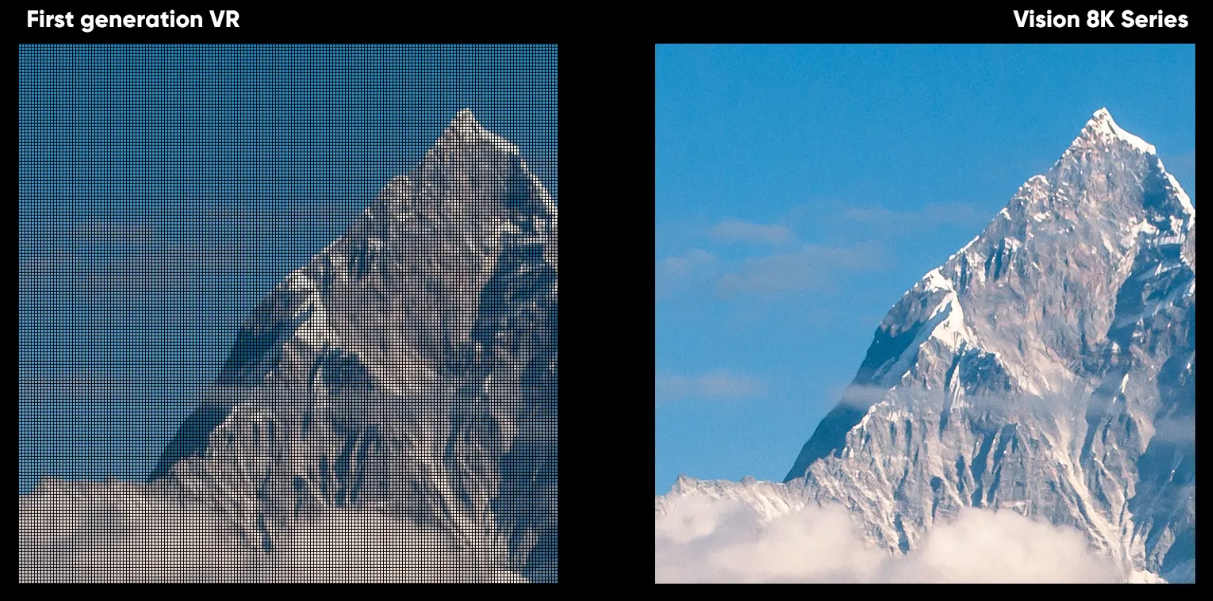
Love does not need rules, we regulate it together
However, considerably more pixels also require readjustments. In the graphically challenging action role-playing epic "Asguard's Wrath" The colouring was suddenly too gaudy for me. I've never had that before. Fortunately, the Pimax software offers a number of additional contrast and brightness controls, the settings of which can also be saved in the individual games. With an Oculus Quest or a Vive Cosmos, however, much of the colour tone and contrast is well balanced from the ground up. Occasionally, I also had a few games on the test bench, such as "Arizona Sunshine", which did not run in at least 70 Hz right away, for which I have not yet found the best settings, while a few exceptions, such as "Stormland" or "Archangel", did not yet want to load properly for me.
The index was already not my "daily driver" - especially because of the annoying light shimmers - which are extremely disturbing to me personally. These "God Rays" are, by the way, very minimal in the Pimax 8K Plus in my opinion, also because the new foam padding provides better shielding from the outside. Also great: if you have a wide interpupillary distance like me, you can adjust the lens distance of the Pimax 8K Plus to a good 72 mm despite the large lenses.
Compared to the Pimax 8K, a lot has changed in terms of compatibility and since some software updates: There is less distortion on the side areas and the 90 hertz mode runs very decently. In individual games such as "Half Life: Alyx", my eyes initially still registered a lateral flickering. However, additional settings recommended by Pimax, which eliminate the flickering of textures at the side edges, provide a remedy here and there.
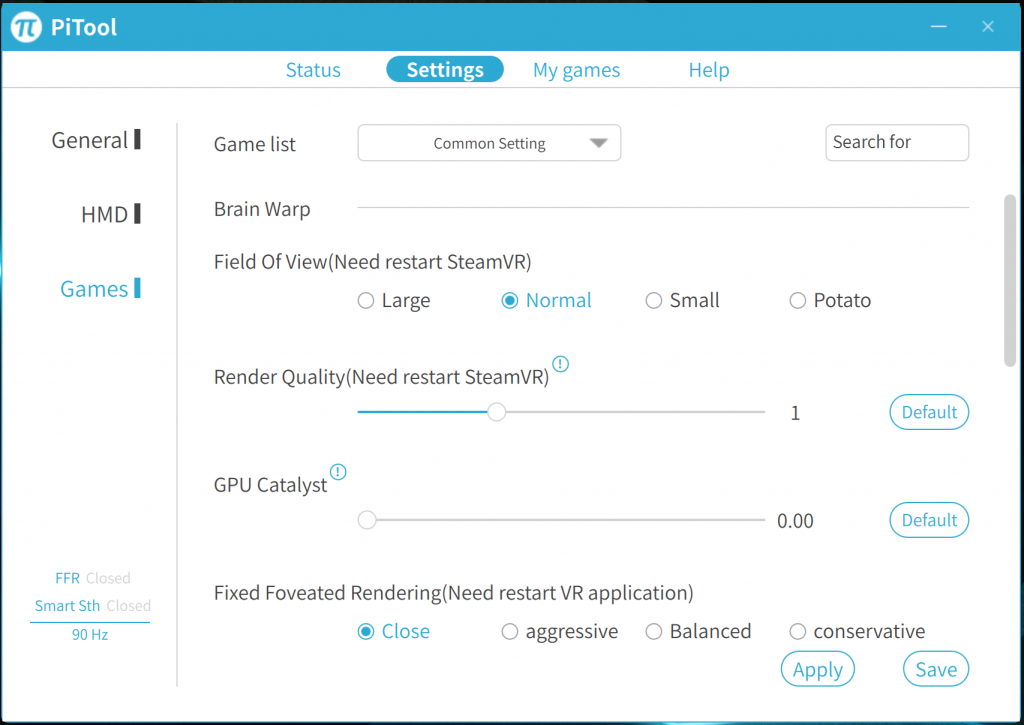
And the LCD panel? As with a TV, an LED panel can have certain disadvantages compared to an OLED TV. Very dark black is then not really black or can cloud the bright ambient VR landscape as a somewhat unfamiliar grey mud, while under a dark bridge not all details look contrasty. The question, however, is always whether you notice it: for me, this difference is not as noticeable as it was in previous generations, except now and then with lighting effects or in dark, detailed worlds like "Senua's Sacrifice", which shifts the focus to the third-person perspective.
What is the benefit of the 110 Hz mode?
The Pimax 8K Plus even has a 110 hertz mode as a little extra compared to the 8K, which I also used in the final version, because with the Valve Index, for example, I was used to playing "Asguard's Wrath" at up to 144 hertz in order to let the elaborate textures glide even more smoothly through the VR landscape. Especially in racing games, where very high-resolution objects move quickly, more hertz can make a significant difference (at least this is my impression). However, I still can't get much out of the Pimax 110 Hz mode, because here the computing power is usually brought to its knees by another circumstance: Be it due to the generally higher resolution, be it a supposedly higher selected target rendering resolution, caused by many parameters that the user sometimes wants to manually readjust depending on the game for the sake of optimal performance. The smoother texture glide is therefore still a visual boon for me with the Valve Index in the games in which I want it.

Not perfect for spectacle wearers
As a spectacle wearer, I already perceive a slight restriction of the natural field of vision through my own glasses, so as a severely short-sighted person I have a lot more fun when, for once, I rarely put in my less beloved contact lenses. But fortunately there are also thinner daily lenses for occasional athletes, because VR is, after all, also a sport. But that's not the main problem: the VR lenses fit very close and can't be moved backwards like the Valve Index. That's why I bought a pair of VR lenses from a US supplier called "VRMust"I ordered a lens insert for about 160 US dollars to avoid scratching the expensive interior of the Pimax with my own glasses in hectic scenes. Because rubbing the two glasses against each other can quickly cause irreparable "white spots" in the lens grooves. I will keep you informed at a later date whether the VRMust adapter has helped.
I ordered the Pimax 8K Plus from Brack, as the online retailer offers the HMD at a comparably good RRP.
Conclusion
ConclusionPROS
- Top wearing comfort, good workmanship and light weight
- Feeling in the middle thanks to large FOV
- Screendoor effect almost no longer present
- 90 Hz mode runs well
CONS
- Headset costs 1000 CHF (only the headset)
- People who wear glasses have to be careful: The large lenses lie close to
- Not all games run straight away