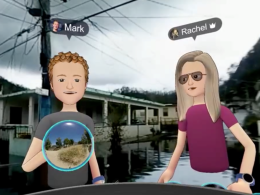WMF Professional Coffee Machines combines virtual content and real-life operating conditions for greater convenience and decision-making certainty. Anyone using the AR app WMF PhotoSimu can walk around the 3D model of the coffee machine, zoom in on details and scrutinise individual functions, design elements and materials.
More than just cold coffee: when investing in new coffee machines and equipment options, the augmented reality application PhotoSimu from WMF Professional Coffee Machines is the perfect buying guide. Especially in times when personal consultations are only possible to a limited extent, the realistic presentation of the comprehensive portfolio of solutions promotes targeted selection and decision-making certainty.
Interactive symbiosis of virtual and real content
The latest version of the WMF PhotoSimu app uses AR technologies to create an interactive symbiosis of virtual and real content. In addition, all important information on the appliance (combinations) visualised in detail and three-dimensionally is available in a bundle. One touch is all it takes and all the data is sent as a screenshot to the WMF sales representative responsible for making further contact.
Installation and use are as easy as making coffee: After downloading from the App Store (for iOS) or Google Play Store (for Android), the user starts the app on their smartphone or tablet. They then select the desired coffee machines and accessories, which are then visualised in a neutral 3D space.
The user can also utilise the innovative AR technology for a true-to-scale representation in the planned application environment. This can be started using a button in the app's toolbox. Thanks to the interactive visualisation method, the user then scans their environment using an integrated device camera and positions the devices precisely. Another newly developed user interface shows the 360-degree experience.
App makes it easy to contact the manufacturer
The user can literally walk around the 3D model, zoom in on various details and scrutinise individual functions, design elements and materials. There is also all the important machine and application information as well as features for calling up videos and detailed planning data or downloading brochures. Of course, it is also possible to make contact directly via the app. The user conveniently sends the selected machine (combination) to WMF as a screenshot.
A great example of how products can be presented in the future.
Source: industry-of-things