Microsoft's starting shot for "cheap entry" into the virtual world took longer. However, the early attempts of the still meagre "Mixed Reality" platform - without any complicated set-up for almost free movement in space - are for the most part convincing. So at least the Medion Erazer X1000 MR is now available from online retailers like digitec.ch already in stock. But I was most pleased that the manufacturer lent me a test device for a week. So I was finally able to test Windows Mixed Reality in peace for a few days and also compare content directly with the HTC Vive and Oculus Rift.

Microsoft's media releases have so far always sounded as if all Windows VR glasses from hardware partners would also be available at the start of the autumn update of Windows 10 and the new mixed reality platform. But the reality looks "mixed". Not even Acer or HP were able to supply me with a test sample early on. It gets even better: the Dell Visor, for example, will not be available in Switzerland, according to the manufacturer, and the technically better Dell Visor will not be available in Switzerland. Samsung Odyssey with Amoled displays is not planned for Europe for the time being. And if I understood Lenovo correctly at a meeting the other day, they only want to introduce the "Lenovo Explorer" "slowly" because they don't want to unleash too many units on all markets straight away. Besides, HP will not deliver until mid-November. So it is not surprising that the online retailers are also unsure whether and which products they should take on board.
The versions from Lenovo, Dell, Acer and HP are a long time coming.

What is Medion's Erazer MR Glasses X1000 good for?
According to Medion, the Erazer MR Glasses X1000 for around 500 Swiss francs is in principle identical in design to the Lenovo Explorer. In fact, the compact glasses, which weigh only 380 grams, have the same folding mechanism. This is practical: you can fold the front part up by 90 degrees at any time to see something from the real surroundings. From a technical point of view, it doesn't make a huge difference which MR headset you use. With the exception of Samsung's Odyssey, all MR glasses are equipped with the same technology. The differences are more in the wearing comfort. Medion's helmet fits pretty well, though.

It is strapped on via an adjusting screw and worn like a PlayStation VR. The padding of the head belt is also comfortable. To my surprise, even with wide glasses, you can still fit in without touching the lenses of the headset. As a wearer of glasses, there is only one disadvantage: folding up from below can be dangerous because it presses too hard on the temples. In addition, if you have a vision correction, it may press a little harder on the nose region, because that is exactly where there is a slight narrow spot. Otherwise, I personally like the padding and the rather neutral finish - without too blatant lettering and bright colours.

Unfortunately, what you don't find in all MR units and not even at Medion is a physical IPD control to adjust the eye distance of the lenses. Perhaps I happen to belong to the category of people with an average interpupillary distance, which many of my peers have. Why can this be a shortcoming? Anyone who has never worn VR goggles or is doing so for the first time will quickly realise that there is a certain "sweet spot" in the VR visual spectrum. And as soon as your pupils are not in the centre of the two displays, you may constantly see a little blurred in one eye. This can cause headaches in the long run if you wear the headset for very long. Fortunately, the Windows settings offer some fine-tuning of the IPD.
The thing with the ring
The controllers, which have an LED ring, are reminiscent of a mixture of Oculus Touch and HTC Vive. There is a Windows button and a side button on both handles, plus an index finger trigger button on both units and a clickable touchpad on both fronts, as well as an analogue stick and a menu button. Personally, I like the controllers quite a bit, except for a few details. They feel light in the hands and the side button doesn't go on the finger muscles like on the Vive controllers. But why on earth did Microsoft agree with the manufacturers on a reference design with a battery compartment?

The disadvantage: you need two triple-A batteries for each controller, and they can run out after eight to ten hours. Rechargeable batteries and a charger are therefore a must-have. Another thing that can easily be criticised is the somewhat elastic construction of the tracking ring. When I think about how often I've hit a wall with my Vive controllers, there's not much left in the event of a collision. However, when moving in free space, you won't get much further than with an HTC Vive.
Microsoft's Marketing Undertaking
Well, what actually is "Mixed Reality"? In reality, the term stands for the fusion of augmented and virtual reality. For professional use, Microsoft has its HoloLens in its programme for so-called augmented reality, through which the real environment remains visible at the same time. According to the definition of Microsoft's marketing department, however, all VR headsets that have position tracking elements are in Mixed Reality, even if they do not bring objects of the real environment into VR, for example, a different sofa or parlour table. However, Microsoft draws clear boundaries with VR frames for smartphones, which do not have the possibility of capturing real space. Strictly speaking, HTC Vive, PSVR and Oculus Rift would also fall into the category of MR headsets. So it's quite a mess that Microsoft is creating with a new term.

System requirements
The system requirements for Windows Mixed Reality are just as confusing. As a minimum requirement, Microsoft mentions a frugal Intel Core i5 7200U (dual core) of the seventh generation, 8 GB DDR3 RAM, plus either an integrated Intel HD Graphics 620 or a dedicated DirectX 12 notebook graphics card from Nvidia GeForce GTX 965M. Both I and Medion do not believe that only an Intel graphics solution (HD Graphics 620) is sufficient for the absolute lowest requirements. After all, we don't want to play Tetris in VR. In any case, it's not enough for graphically complex games, especially not for a headset frame rate of 90 Hz. 60 Hz is simply nothing! This will make you feel nauseous in graphically demanding experiences, if you have a weaker system and have overlooked the tongue-twisting description "Windows Mixed Reality Ultra PCs" in the Windows Store. It is therefore not surprising that Microsoft recommends hardware similar to that of the Oculus Rift and HTC Vive for the higher requirements. An Nvidia GeForce GTX 960 or an AMD RX 460 is at least part of the basic equipment.
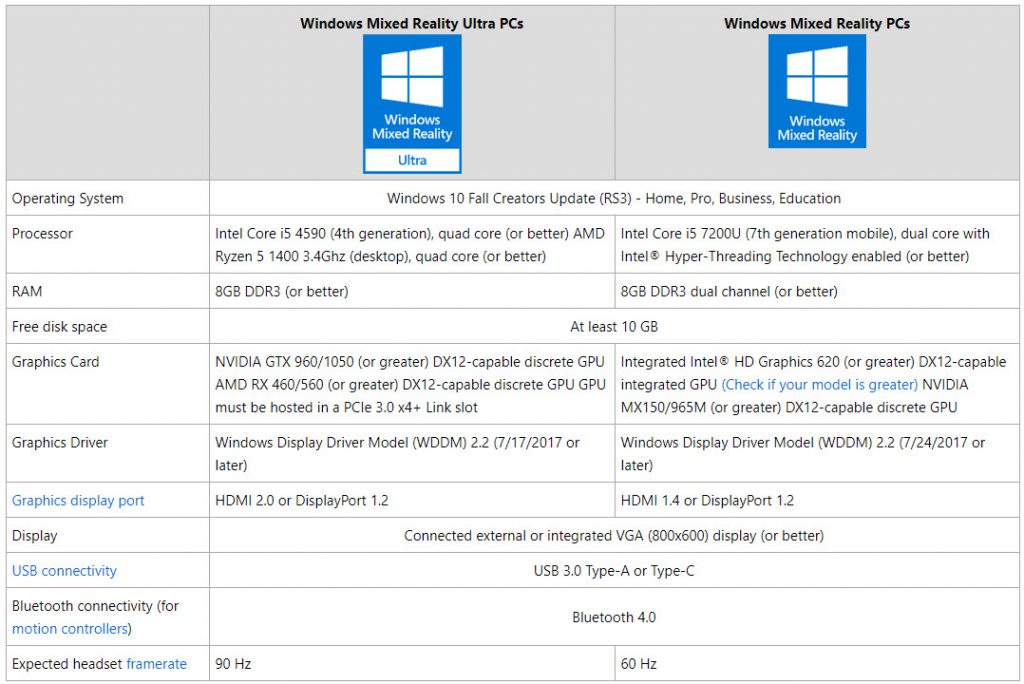
With this app you can check whether your PC is ready for Windows Mixed Reality.
Easy to set up when everything works
The actual setup is very simple. The latest update of Windows 10 is absolutely necessary (Fall Creators Update). Those who own a stationary PC should also have a Bluetooth 4.0-capable USB dongle ready for the VR controller. This is not included in the scope of delivery. If the setup with the Mixed Reality Portal app is a bitch and the glasses do not output a signal, this can have various causes. It is also important to choose a USB 3.0 port.

Ideally, the chipset and graphics card drivers should also be up to date. And yes: It's better to get rid of too many USB devices like the Vive. Besides, my GeForce GTX 980 Ti Strix from Asus never wanted to output the HMD signal correctly when I had my second monitor in operation via DisplayPort cable at the same time. Only in HDMI-only mode with the headset did the problems stop. This may be an exception. Apparently developers had already Sporadic problems with GTX 980 Ti cards on the Mixed Reality platform, while there are no problems with the GTX 1080, for example.
Windows Mixed Reality requires only one HDMI 1.4 and one USB 3.0 port.

Virtual grid walls
When setting up, you choose whether you just want to sit or move around the room with several square metres. Microsoft recommends a room size of 2 × 1.5 m. The cable of approx. 3.8 metres was just enough for this. As with other headsets, you first stretch the VR helmet with the fisheye camera in the direction of the screen and walk the virtual boundary lines. In VR, borders are then also faded in like matrix grid walls. Apparently it is important that the room is not completely darkened, because otherwise the camera does not capture the surroundings correctly and the mixed reality portal constantly prompts you to set it up again.

Tracking and ergonomics
With a per-eye resolution of 1400 × 1400 pixels, the Windows MR solutions are slightly ahead (with HTC Vive and Oculus Rift it is 1080 × 1200 pixels), but not in display technology. In contrast to the OLED panels of the Oculus Rift and HTC Vive, WMR headsets (except for the Samsung variant) rely on normal LCD panels. Normally, OLED is always the first choice in VR because it allows for better black levels, richer colours and less streaking. However, significant improvements in LCD technology such as the so-called "Impulse Backlighting" are supposed to counteract these streaks. I am surprised that the picture quality overall is quite good on the Medion, even the usual lateral light glimmers that one would expect on the Fresnel lenses were not too present.
However, the smaller field of view becomes noticeable when moving the head horizontally, for example, when looking quickly from side to side in a 180-degree head movement in the drone shooter "Space Pirate Trainer". How can I describe this? You then have a kind of slight tunnel vision, as if you've had a few too many beers. In terms of colour accuracy, the MR headset doesn't quite match the good black levels of the OLED competition.
The tracking of the hand controllers, which do without any additional sensor rods or laser stations, does have one disadvantage: as soon as the controllers are not moved in the headset's field of vision for too long, they lose their motion tracking after seven to eight seconds. In the desert zombie shooter "Arizona Sunshine", a hand suddenly floats around somewhere in the air. This can look a bit funny at times, but can also lead to minor delays in time-critical actions. For the most part, I am nevertheless very positively surprised at how well the "low-budget VR" of Windows 10 works.
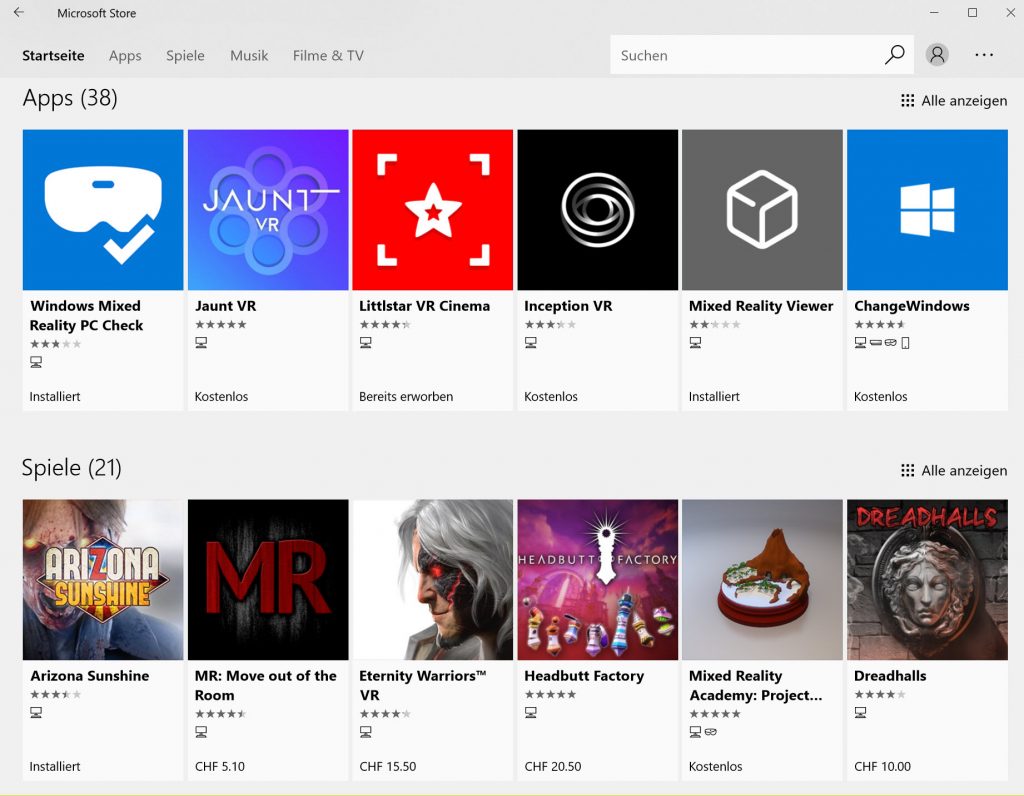
Real applications are still missing
Unfortunately, there are not yet many apps worth mentioning in the store. If you search for "Mixed Reality" in Microsoft's software shop, you will find around 21 games, many of which are already familiar from the Vive and Oculus - such as the underwater simulation "theBlu" and a few animated films like "The Rose and I". I actually liked the graphics of "Halo Recruit", but unfortunately the entertaining simulation doesn't have much more to offer apart from a few target practice exercises. What I rather miss are more "real applications" like holographic drawing or modelling programmes. There is obviously still a long way to go until then. Nevertheless, it will be exciting for gamers until Christmas, because Steam VR could also be integrated by then. The makers of the "Revive Mod" have also promised that the software trick for Oculus Home games could also work on Windows VR glasses in the future.
By the way, you can currently also try out Medion's VR system in the new eSports Bar. eParadise in Zurich Altstetten.









