Galaxy S8 owners can rejoice: Samsung is now distributing the Daydream update also in Europe. This means that (almost) nothing stands in the way of enjoying both VR worlds. This means that you now even have an entry ticket to three virtual worlds on the S8/S8+: Google Cardboard, Samsung Gear VR and Google Daydream. But do Samsung's Gear VR glasses also work with Google's VR ecosystem?
Short answer: No. Because the Oculus environment starts up every time you insert the phone. But that's not where it's supposed to fail. The good news: fortunately, there is a small workaround. Because Daydream is also just an app that will become installable after the software update. The bad news: the new Gear VR Controller is not compatible!

Launch Gear VR without Oculus environment
You download a small app called "Play Cardboard apps on Gear VR". from the Play Store for which you don't even need a deep root into the Android operating system. The only disadvantage is that the application costs CHF 1.50, but it does its job.
This makes the Galaxy S8 stop running the Oculus app as soon as the smartphone is plugged into the connector. Don't worry: you can switch back between Oculus and Daydream at any time. Not only that: you can then also run Cardboard apps conveniently on Samsung's headset. As soon as the app, including an additional plug-in, is installed, you can choose between two operating modes (Cardboard Mode and Gear VR Mode). If you want to start the Daydream app, simply tap on the Cardboard symbol in the app beforehand. That's it!
These two apps (right) are installed. Then you can change the operating mode (left).
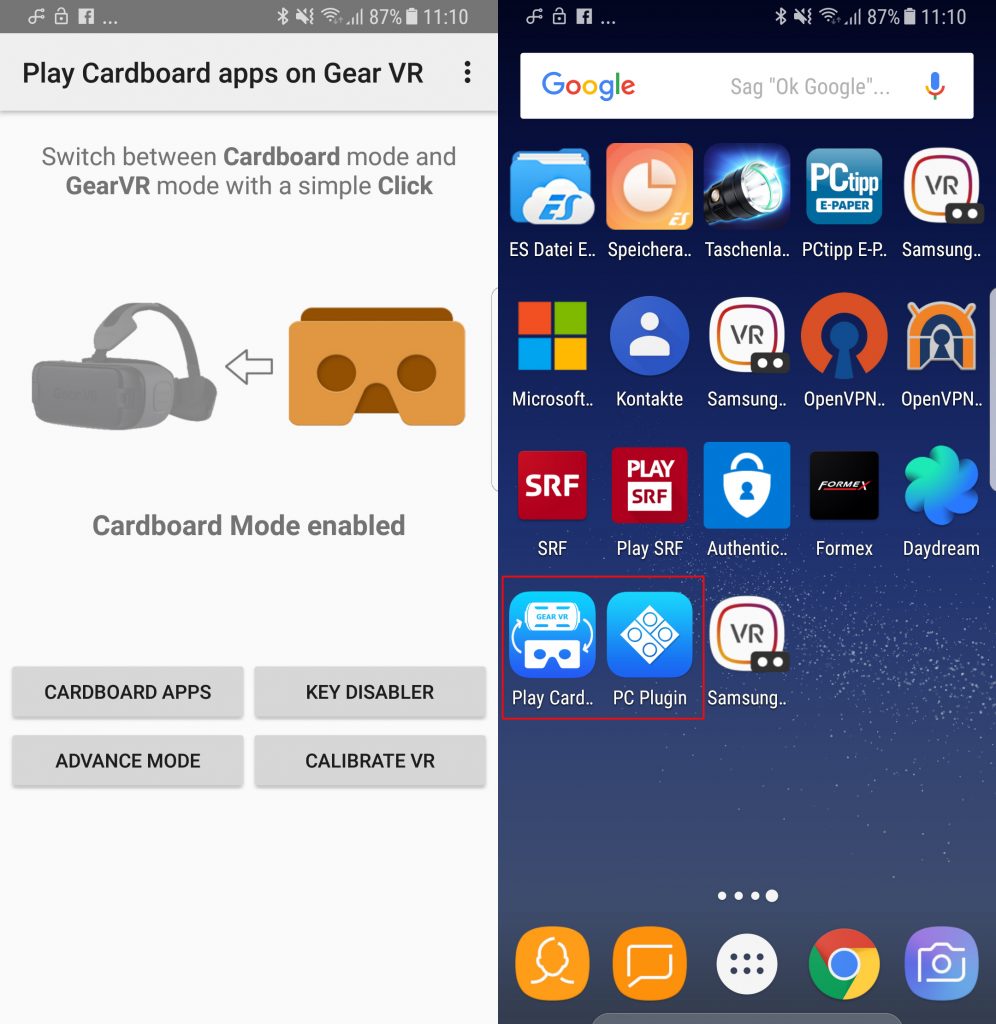
Alternatives to the Daydream View Headset
Now we still have the problem that the Gear VR controller does not work with Daydream. There are only two options so far.
Possibility 1: One buys a VR remote control from another supplier. The BOBOVR Z5 is such a candidate, which is not yet available in any online shops in this country. You can get the inexpensive headset with controller for under 60 francs at Aliexpress, for example. If you don't want to order there, it might be worthwhile to visit the new Swiss VR shop now and then. VR-STAR to drop by. For comparison: Google's Daydream View costs e.g. at digitec.ch a good hundred.
Example: The BOBOVR Z5 with the remote control is also designed for Daydream.

Possibility 2: You take a second smartphone that you can operate via a Google developer app as if you were holding a Daydream controller in your hand. To be honest, the last method is a bit complicated and doesn't work very well, especially since you can't physically feel the buttons. Google describes in detail how the emulation works on this page. But that's just it: This option is more for the curious who just want to have a quick look at Daydream.
How to get Daydream on the Galaxy S8(+):
If you are not sure whether you already have the latest updates from Samsung, you can try the Daydream app from the Play Store. If the installation is not possible, it is either because you do not have the latest update or an app is stuck.
In my case, the current build number was NRD90M.G950FXXU1AQH3.
To find out what version number you have, check the following:
- Opens the Settings.
- Here you have to Phone info type.
- Scrolls into the Software information to Build number.
Otherwise, you must check whether an update is possible.
- Opens the Settings.
- Taps Software update. Either something is coming or not.
- A short tap on Download updates manually.
If you're sure you have the latest update and Daydream still isn't working, hold in the Settings Lookout for Apps. There you search for Google VR Services and presses Force stop. After that, go back to the Google Play Store and search for the Daydream-app. Installed Daydream.
Source: Daydream District









