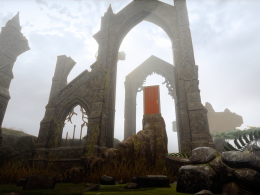Google brings new augmented reality objects into Google Search at regular intervals. This time it's the turn of anime.
Since 2019, Google has been integrating animated 3D models into its own search engine, which can be viewed using Augmented reality can be projected into the immediate surroundings. We have already talked about this several times reports.
Anyone searching for a lion, wolf or royal python on their smartphone, for example, will see a 3D model of these creatures prominently displayed in the search results and can bring them into their own living room with just a few clicks - animated true to life and in their original size.
Starting with animals, Google has added more and more variety to its AR range over the last two years: you can now also beam planets, anatomical models and dinosaurs into your surroundings. The latest update brings iconic Japanese characters.
Evangelion and co. in augmented reality
Anime emerged in the 1950s and some of the hand-drawn or computer-animated characters have since become world-famous. According to Google, there are more searches for anime than for video games.
The most searched-for Japanese icon is Pac-Man, and by a wide margin: Hello Kitty comes in second place with less than half as many searches.
Google has added the following Japan characters to the AR search:
- Evangelion
- Gomora
- Gundam
- Hello Kitty
- Kogimyun
- Little Twin Stars
- Pac-Man
- Pompadour
- Taiko Master
- Ultraman
- Ultraman Belial
- Ultraman Zero
How the AR display works
To view the characters in augmented reality, enter one of the above search terms in the Google search. Scroll to the info box in the search results and click on "View in 3D". In the 3D view, another button "View with me" will appear for the augmented reality projection. You may need to grant the browser access to the camera beforehand.
Point the smartphone camera at the floor and let it circle until the software detects the floor beneath you. The AR object should now be inserted. You can use your fingers to position and rotate it freely in the room and then take photos.
If the AR projection does not work, try Google Chrome or the Google app. Android 7 or higher must be installed on the Android device, iOS 11 or higher on iOS devices.
Source: Mixed