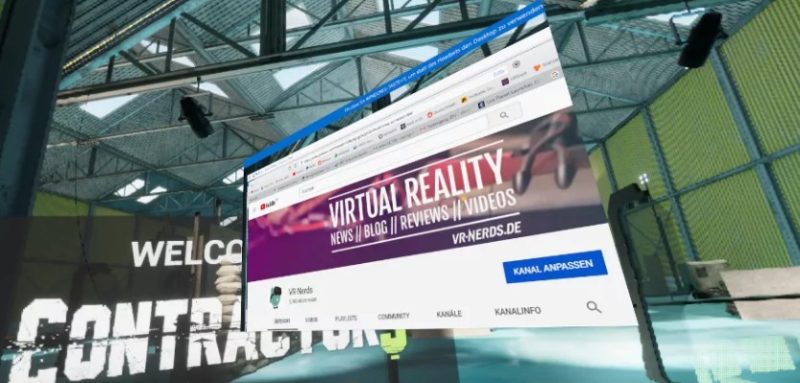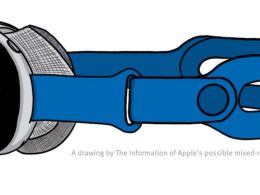Anyone who has ever streamed in virtual reality will be familiar with the following problem: you cannot see your own monitor within the virtual environment, making it difficult to respond to questions in the chat or interact with viewers. There is a simple and free solution to this problem that allows you to bring the chat window into virtual reality.
To make the chat visible in virtual reality, you need the OpenVRDesktopDisplayPortal tool. The app is currently marketed under the name OVRDrop The OpenVRDesktopDisplayPortal tool is still available to download free of charge. Here you can download the Alpha 1.0.6.
After downloading and unpacking the software, all you have to do is start SteamVR and then run the application. In the menu that appears, you can select the position of the window and set the desired size, transparency and a few other things.
Source: vrnerds